Introduction to Microsoft Family Safety
In today’s digital era, ensuring the online safety and well-being of family members is paramount. Microsoft Family Safety, a versatile tool integrated into the Microsoft ecosystem, provides families with comprehensive digital and physical safety features. This article delves into the multifaceted aspects of Microsoft Family Safety, highlighting its key features, benefits, and how to effectively utilize this platform to protect your loved ones.
Understanding Microsoft Family Safety Features
Screen Time Management: Microsoft Family Safety offers robust screen time monitoring and management tools. Set limits on app and game usage across Windows, Xbox, and Android devices to encourage healthier digital habits.
Content Filters: Safeguard your family from inappropriate content with customizable web and search filters. Restrict access to adult content and set browsing limits to kid-friendly websites through Microsoft Edge.
Location Sharing: Stay connected with your family’s whereabouts using the location-sharing feature. Set up location alerts to receive notifications when family members arrive at or leave designated safe places, like home, school, or work.
Driving Safety (Premium Feature): Gain insights into driving behavior with the Driving Safety feature available in the Family Safety mobile app. Monitor driving reports, top speed, and phone usage to encourage safer driving habits among family members.
Activity Reporting: Receive weekly activity reports summarizing screen time, web browsing, search queries, and app usage to foster open conversations about digital consumption.
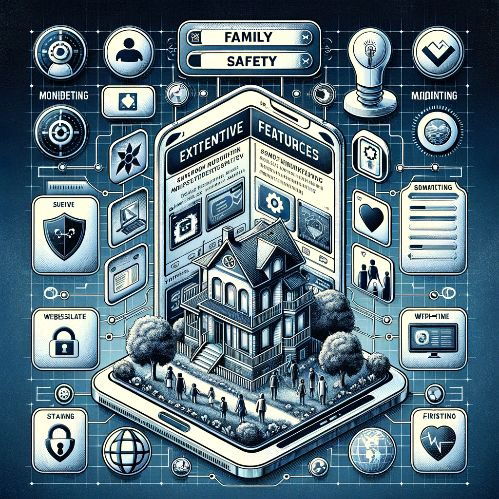
How to Set Up Microsoft Family Safety
- Create a Microsoft Family Group: Sign in with your Microsoft account and create a family group by adding members through their email addresses.
- Configure Safety Settings: Customize settings for each family member, including screen time limits, content filters, and location sharing preferences.
- Install on Devices: For comprehensive protection, install the Family Safety app on all family devices, including smartphones, tablets, and PCs.
Benefits of Using Microsoft Family Safety
- Promotes Digital Wellness: Encourages balanced screen time and healthy digital habits.
- Protects Against Online Risks: Helps shield children from harmful and inappropriate content.
- Enhances Family Connectivity: Facilitates family communication and coordination with location sharing and activity reports.
- Supports Safe Driving: Monitors and reports on driving behavior to reduce risks for teen and adult drivers.
Conclusion
Microsoft Family Safety is an invaluable tool for families navigating the complexities of the digital world. By leveraging its comprehensive suite of safety features, parents can create a safer, more transparent digital environment that fosters well-being and open dialogue. Whether you’re looking to manage screen time, filter content, or keep tabs on family members’ locations, Microsoft Family Safety equips you with the resources to protect what matters most.

Leave a Reply